What is eSIM and How does it Work?
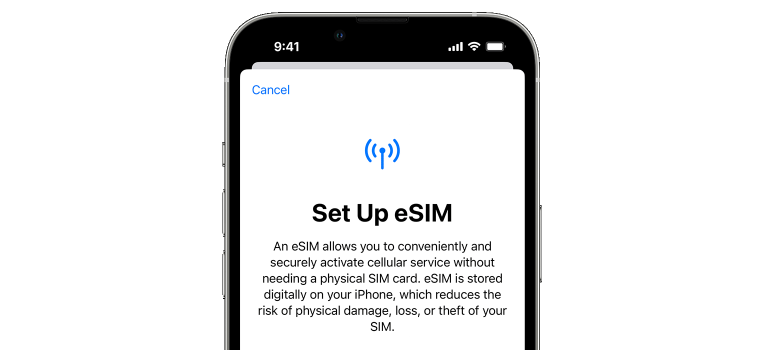
Assuming you’re about to travel internationally or need to switch carriers—traditionally, you’d need to buy a new SIM card, carefully insert it into your phone, and hope you don’t misplace it later. But what if you could skip all that, and effortlessly change networks without even touching your phone? That’s where eSIM technology comes in.
In a world where technology is advancing at lightning speed, the eSIM, or “embedded SIM,” is transforming how we connect our devices. The eSIM takes that concept to the next level by eliminating the need for a physical card altogether. Read on as I’ll breakdown what an eSIM is, how it works.
What is an eSIM?
An eSIM, short for “embedded SIM,” is a small electronic SIM built directly into a device. It acts as a digital version of a traditional SIM card, holding the necessary information to connect your device to a cellular network. Instead of being a removable card, the eSIM is a tiny chip embedded into your device during manufacturing. It serves the same purpose as a traditional SIM card: connecting your device to your carrier’s network, make calls, send texts and browse the internet.
Since it’s integrated, the eSIM doesn’t require a slot or tray to insert or remove it, which makes it a permanent part of the device. The eSIM works by being “programmed” with network profiles from different mobile carriers, so it can switch between networks digitally without needing to swap out a physical SIM. This technology provides flexibility and ease, especially for people who travel frequently or use multiple carriers.
You can install eight or more eSIMs on an iPhone and use two phone numbers at the same time.
How Does an eSIM Work?
Since an eSIM is embedded in your phone or device, all it takes to activate or switch carriers is a simple digital setup. Most carriers provide a QR code that, once scanned, activates the eSIM with your new carrier’s settings. This changeover process is usually completed through an app or by entering a few settings manually. This system eliminates the need to physically replace the SIM, making it easier to switch between carriers quickly.
For example, say you’re traveling from the U.S. to the U.K. With an eSIM, you can easily activate a UK-based network for your stay, then switch back to your U.S. carrier upon returning. It’s convenient and ensures you avoid roaming fees while abroad.
The eSIM works through a process called remote SIM provisioning. Here’s a simplified breakdown of how it functions:
- Carrier Activation: When you want to connect to a mobile network, your carrier sends the eSIM profile directly to your device over the internet. This profile contains all the necessary information to link your device to their network.
- Network Profiles: eSIMs can store multiple network profiles, so you could theoretically have multiple numbers or carrier connections on a single device. Switching between these profiles is as simple as toggling options on your device.
- Digital Setup: Since there’s no need to handle a physical SIM, you can set up an eSIM remotely. This is especially useful if you’re traveling or live in a country where physical SIM availability is limited.

NOTE: iPhone 14 models and later that are eSIM-only can activate without a Wi-Fi network. This means you need a Wi-FI connection to activate eSIM on iPhone models lower than the iPhone 14 models (An iPhone XS, iPhone XS Max, iPhone XR, or later).
Benefits of Using an eSIM
- Space-Saving for Device Design: Since an eSIM doesn’t require a SIM tray, it allows manufacturers more flexibility in device design. This is especially useful in smaller devices like smartwatches and foldable phones where space is precious
- Dual SIM Capability: Many eSIM devices support both an eSIM and a physical SIM, allowing you to use two numbers on one device. This can be beneficial if you want a separate line for work or want to use a local SIM while traveling
- Reduced Roaming Fees: With an eSIM, travelers can easily switch to local carriers at their destination, often avoiding the high roaming fees associated with international travel.
- Environmental Impact: eSIM technology could potentially reduce plastic waste, as it eliminates the need for physical SIM cards and packaging.
Compatibility and Availability of eSIMs
eSIMs are now common in many smartphones, including recent models from Apple, Google, and Samsung. For example, starting with the iPhone XR and Pixel 3, these devices have supported eSIM technology, with each new release expanding compatibility. Even some laptops and tablets, such as certain models from Microsoft and Samsung, now support eSIM technology.
Not all networks globally support eSIMs yet, but many major carriers in the U.S., Europe, and other regions do. In the U.S., eSIM-compatible networks include AT&T, T-Mobile, and Verizon, while in the UK, carriers like EE and Vodafone support eSIM technology
Check the full list of carriers worldwide that offers eSIM service
Frequently Asked Questions (FAQs) About eSIMs
Can I use an eSIM and a physical SIM at the same time?
Yes, many eSIM-compatible devices offer dual SIM functionality, allowing both an eSIM and a physical SIM to be active simultaneously.
How do I activate an eSIM?
Most carriers provide a QR code or an activation app. Simply scan the code or follow the app instructions to download your eSIM profile onto your device.
Are eSIMs secure?
Yes, eSIMs are generally considered more secure than traditional SIM cards. Because they are embedded in your device, they can’t be physically removed, making it harder for someone to tamper with your network connection. eSIMs use encrypted technology, making them as secure as traditional SIM cards. Additionally, if you lose your device, you can contact your carrier to suspend the eSIM.
Can I store multiple eSIM profiles?
Most eSIM-capable devices allow you to store multiple profiles, which you can switch between as needed. For example, you could have one profile for your home country and another for international travel.
What happens if I switch devices?
Moving an eSIM to a new device usually requires deactivating it on your current device and setting it up on the new one with a new activation code from your carrier.
What are the disadvantages of using eSIM?
While eSIM offers many advantages, there are some drawbacks. For example, not all carriers and countries fully support eSIM, which can limit its usefulness in certain regions. Also, some people may find the process of switching profiles through settings a bit more complicated than simply swapping a physical SIM. Lastly, if your phone needs to be reset or repaired, you may lose your eSIM profile and need to go through the reactivation process.
What happens if I lose my phone with eSIM?
If you lose your device, you can usually deactivate the eSIM remotely through your carrier’s customer service or by using an online account. Since the eSIM is digital, there’s no physical card to lose or replace. However, you will still need to contact your carrier to block your eSIM and prevent unauthorized use.
Conclusion
As eSIM technology becomes more common, experts predict it will eventually replace physical SIM cards entirely. This transition may lead to slimmer and more durable device designs, improved water resistance, and broader compatibility across devices. Furthermore, with the rise of the Internet of Things (IoT), eSIM technology could be integrated into everything from cars to home appliances, enhancing connectivity without the need for traditional network infrastructure.
If you’re curious about making the switch or have more questions, let us know in the comments! Follow us on our social media channels for updates on the latest in tech and connectivity, and feel free to reach out with any questions—we’d love to help you explore this new technology.


Wow, so, if i have a Laptop that supports eSIM, i don’t need to browse on my laptop through Wifi.
can esim be use with a laptop?