How to Check Your Mobile Network Speed
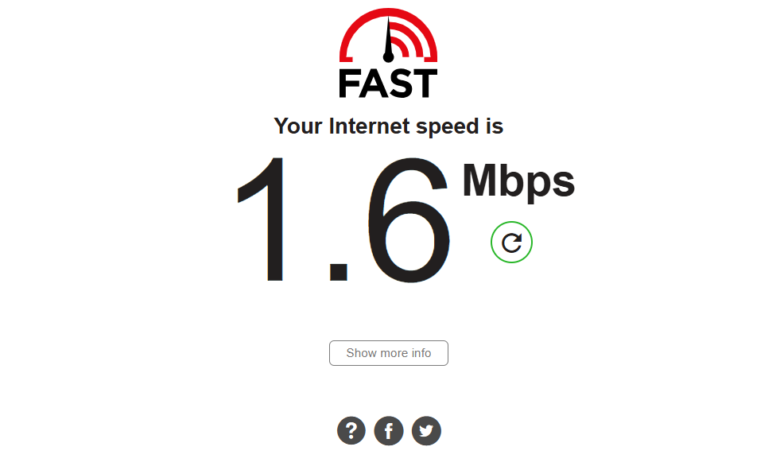
Checking your mobile network speed can give you insights into how smoothly you can expect apps, videos, and downloads to perform. It’s also a quick way to see if you’re getting what you’re paying for with your data plan! And the good news? Testing your speed is easier than ever, with free apps and websites that give you results in seconds.
Check out simple steps you can take to check your network speed and make sure you’re always getting the best online experience possible.
How to Check Your Mobile Network Speed
You can check your mobile network speed by using a free speed test app or website, like Ookla’s Speedtest, Fast.com by Netflix, or OpenSignal, which provide easy, instant speed results. These tools are straightforward: simply open the app or website, click the “Go” or “Start” button, and within seconds, you’ll see metrics for download and upload speeds, as well as your network’s latency (ping).
Download speed measures how quickly you can receive data (great for streaming or browsing), upload speed reflects how fast you can send data (useful for video calls and social media uploads), and ping shows your network’s response time, which is crucial for smooth gaming and video calls. These apps and websites typically show your speed in megabits per second (Mbps) and work on various networks, from 3G to 5G, giving you a clear picture of your connection quality wherever you are.
Here’s an extended overview of the several popular mobile network speed test apps and websites, each with unique features tailored to different needs
1. Speedtest by Ookla
Speedtest by Ookla is one of the most widely used and trusted network speed testing apps globally. Available on Android, iOS, and the web, it offers real-time results for download speed, upload speed, and ping.
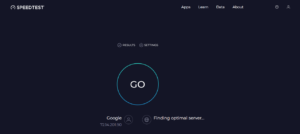
The app provides additional insights, like jitter and packet loss, which help diagnose network stability issues. Users can also track their historical results, making it easy to monitor network performance over time. Speedtest allows users to choose servers for testing, which can be useful for comparing network performance across regions.
Recently, Speedtest has expanded to include VPN services, giving users the ability to measure internet speed with or without a VPN, helpful for those interested in secure browsing while maintaining good speed.
2. Fast.com by Netflix
Fast.com is a minimalist tool developed by Netflix, focused mainly on measuring download speed. It’s especially useful for consumers interested in streaming performance, as download speed is a primary factor in ensuring smooth video streaming.

Fast.com is incredibly easy to use and requires no setup—just navigate to the website, and it starts measuring automatically. In addition to download speed, it provides latency and upload speed measurements, which are helpful for assessing broader network quality.
This tool is ideal for those who primarily use their mobile network for video streaming. Since Netflix’s streaming requirements can be high, Fast.com is optimized to test real-time download speeds that would affect Netflix performance.
Fast.com is a no-frills solution, and its simplicity has made it a preferred choice for quick, one-click testing without advertisements or additional steps.
3. FCC Mobile Speed Test
The FCC’s newly updated Mobile Speed Test app is part of a U.S. government initiative to improve transparency in mobile network coverage and quality. The data collected helps refine the National Broadband Map, an essential tool for broadband development across underserved areas in the U.S..
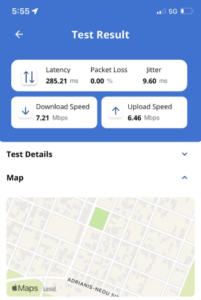
The app records download speed, upload speed, latency, and packet loss, with options for repeated testing to capture network consistency. Results are automatically uploaded to the FCC’s broadband data collection, aiding in refining coverage maps and holding carriers accountable for their service claims.
Beyond personal use, FCC Mobile Speed Test data supports governmental assessments and helps direct funds for broadband infrastructure where they’re most needed, an added incentive for users to contribute to national broadband improvements.
4. nPerf
nPerf is a comprehensive network speed testing app that provides more than just download and upload speeds. It includes tests for browsing speed, streaming capabilities, and latency, making it a robust tool for detailed performance analysis.

In addition to the usual download/upload/latency metrics, nPerf includes browsing and streaming tests that simulate real-world activities (e.g., loading web pages, playing HD videos), giving users an idea of how their network performs in everyday scenarios.
nPerf allows users to compare their results against others in the region, providing context on how their network fares relative to neighboring areas or other service providers.
nPerf is popular in Europe and gathers data from users worldwide, and its extensive data collection makes it useful for generating coverage maps and performance benchmarks for countries across different continents.
5. OpenSignal
OpenSignal provides both a speed test function and a detailed network coverage map, using crowdsourced data from millions of users to map out signal strength and performance across carriers.

OpenSignal’s app not only measures download/upload speed and latency but also shows signal availability maps. This means users can visualize coverage in their area, helping them identify network strengths and weaknesses at various locations.
The app contributes anonymous speed data to OpenSignal’s reports, which are widely cited in industry comparisons and are useful for consumers looking to make informed choices about their mobile carrier based on coverage quality.
OpenSignal’s reports categorize performance metrics into video quality, live video experience, and gaming performance, catering to users who rely on mobile networks for high-demand activities like streaming and gaming.
READ ALSO: Should You Accept Website Cache and Cookies?
Conclusion
knowing how to check your mobile network speed is a quick and easy way to take control of your online experience. Whether you’re streaming, gaming, or simply scrolling through social media, a reliable connection makes all the difference. With just a few taps using popular tools like Speedtest, Fast.com, or OpenSignal, you can check if your network is performing up to speed and spot any issues before they become a hassle. So, next time you’re curious about your connection, take a quick speed test—it’s a simple step that can save you frustration and help you enjoy a smoother, faster mobile experience.

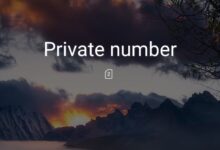
Thanks, this is helpful. It always frustrating to wait for network when there’s need to download something urgent