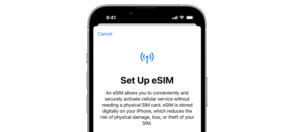Got Questions About eSIM? Here are 50 FAQs [Answered]

You might curious about how eSIM works, how to set it up, or the potential benefits, this post has got you covered. We’ve compiled 56 of the most frequently asked questions about eSIM, with clear and concise answers to help you better understand this exciting technology.
READ: What is eSIM and How does it Work?
Got Questions About eSIM? Here are 50 FAQs [Answered]
Here are answers to your questions about eSIM compatibility and usage on specific devices, as well as some common eSIM-related inquiries:
1. Does Xiaomi 13 Pro Support eSIM?
Yes, the Xiaomi 13 Pro does support eSIM technology. Alongside other recent models like the Xiaomi 12T Pro, Xiaomi 13, and Xiaomi 13 Lite, Xiaomi has integrated eSIM capabilities into select devices, making it easier for users to switch carriers and manage multiple network profiles without needing a physical SIM card.
Check the full list of Xiaomi phones that support eSIM
2. Will the OnePlus 10T Work with an eSIM Card?
The OnePlus 10T does not support eSIM. Although OnePlus has included eSIM capabilities in certain models, like the OnePlus 11, the 10T was not built with eSIM compatibility. Users relying on physical SIMs will still have a full range of connectivity options on the 10T, but for eSIM functionality, other devices may be more suitable.
3. How to Transfer an eSIM from iPhone to Android
Transferring an eSIM from an iPhone to an Android device requires reactivating the eSIM profile with your carrier, as eSIMs are tied to the specific device they’re activated on. Here’s how it generally works:
- Contact Your Carrier: Reach out to your carrier to deactivate the eSIM on your iPhone.
- Reactivate on Android: Obtain a new QR code or activation code from your carrier, then scan it on your Android device to complete the setup.
- Install eSIM on Android: Follow the Android device instructions to install and activate the eSIM.
The specific process can vary by carrier, so checking with your provider ensures a smooth transition.
4. What Happens if I Delete an eSIM?
Deleting an eSIM profile from your device removes the cellular plan associated with it, disconnecting you from that network. You can reinstall it by reactivating the profile through your carrier, provided you still have access to the original QR code or activation information. Keep in mind that deleting an eSIM does not cancel your plan—only your connection on that particular device.
5. How Many eSIMs Can You Have?
The number of eSIM profiles you can store depends on the device. Many smartphones allow multiple profiles, typically up to 5 or more, though you can only activate one at a time for calling and data. Devices like iPhone 14, for instance, support dual active eSIMs, meaning you can switch between two profiles without juggling physical SIMs.
6. What Does “Delete eSIM” Mean?
When you choose to delete an eSIM, you’re simply removing the profile from your device. This does not cancel your plan with the carrier—it only unlinks that profile from the device.
7. Does Tecno Camon 30 Support eSIM?
No, the Tecno Camon 30 does not support eSIM functionality. Like many mid-range smartphones, the Camon 30 series sticks to traditional physical SIM slots, allowing users to insert nano-SIM cards and a microSD card for additional storage. The model emphasizes features like a large display, 5G connectivity, good camera capabilities, and a high refresh rate, focusing on performance and value rather than the latest connectivity innovations like eSIM, which is still more common in flagship devices.
For users looking for eSIM-compatible devices, options are more commonly found in high-end or flagship models from brands like Apple, Samsung, and Google, which have incorporated eSIM into their premium devices to offer flexibility in managing multiple carriers without needing multiple physical SIM cards