Should You Accept Website Cache and Cookies?
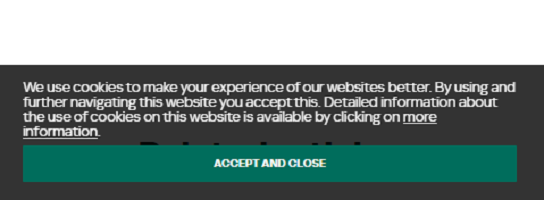
When browsing the internet, you’ve likely come across a pop-up message asking for your permission to accept cache and cookies. Most of us click “Accept” without giving it much thought, eager to get to our desired content quickly. But what does it really mean when you agree to cache and cookies? What are the implications for your privacy, the security of your data, and your overall browsing experience?
Understanding what cache and cookies do, their benefits, and the potential concerns surrounding them is essential for making better decisions about your online experience. In this article, we’ll consider what accepting cache and cookies means and whether you should agree to them. By the end, you’ll be better equipped to make informed decisions about whether or not to accept cache and cookies and how to manage them for a safer, more efficient web experience. Let’s get to it!
Table of Contents
ToggleWhat is Cache?
Cache is temporary storage used by your browser to store data such as images, scripts, and web pages. The goal is to load websites faster when you revisit them. Instead of downloading the same content every time, your browser uses cached data to reduce loading time.
How Cache Works:
- When you visit a website, your browser saves certain elements like logos, CSS files, or frequently used images in the cache.
- The next time you visit the same website, it loads those saved elements from your local storage, speeding up your browsing experience.
If you visit a news website every day, the images and layout are loaded from your cache which makes the page load faster. Only new content, such as the latest news articles, is downloaded.
What are Cookies?
Cookies are small text files that websites store on your device to track your online activities and remember your preferences. Cookies store information such as login credentials, shopping cart items, and site preferences.
Types of Cookies:
- Session Cookies: Temporary cookies that are deleted when you close your browser. They help with navigating websites during a single session.
- Persistent Cookies: These stay on your device even after you close your browser and are used to remember your preferences or login information.
- Third-Party Cookies: Created by domains other than the one you are visiting, often used for advertising and tracking your behavior across different sites.
Why you Should Accept Cache and Cookies
Accepting cache and cookies can enhance your browsing experience in several ways:
1. Faster Website Loading
One of the primary advantages of cache is improved website performance. By storing data locally, websites can load faster because your browser doesn’t have to re-download the same content every time you visit. This is especially beneficial if you frequently visit certain sites, as you’ll notice quicker loading speeds.
2. Personalized Browsing Experience
Cookies help websites remember your preferences and settings, allowing for a more personalized experience. For example:
- Saved Preferences: Websites can remember your language settings, theme choices, or other customization options.
- Remembered Logins: You won’t need to enter your login credentials every time you visit a site.
- Shopping Convenience: Online stores can remember the items you placed in your cart, even if you navigate away from the site or close your browser.
3. Seamless Session Management
Cookies manage user sessions, making your experience smoother. For instance, when you log in to a website, cookies keep you logged in as you navigate different pages.
4. Relevant Content and Advertising
Cookies allow websites to deliver content and ads tailored to your interests. While this can sometimes feel intrusive, it can also make your browsing experience more relevant. For example, if you frequently shop for electronics, you may see ads for the latest gadgets.
Why you Should NOT Accept Website Cache and Cookies
Despite the benefits, accepting cache and cookies also comes with potential drawbacks, especially concerning privacy and security.

1. Privacy Concerns
Cookies can be used to track your browsing habits, which may feel invasive. Third-party cookies, in particular, raise privacy concerns as they enable advertisers to follow you across multiple websites, creating a detailed profile of your online activity.
Example: If you browse travel sites for vacations, you may start seeing targeted ads for hotels, flights, or car rentals on other unrelated websites. This happens because third-party cookies are tracking your browsing activity and sharing it with advertising networks. While this may be helpful for some, it raises significant privacy concerns, especially for those who prefer to keep their online habits private. This type of tracking can feel intrusive, and the data collected could be shared or sold to third-party companies.
Even more concerning is the potential for data aggregation. Companies use cookies to build comprehensive profiles of users, which can then be sold to advertisers. In some cases, this data can be combined with other sources to reveal highly sensitive information about a person’s behavior and preferences. If this data falls into the wrong hands, it could be used for purposes ranging from targeted political advertising to more nefarious activities like surveillance.
2. Security Risks
Cookies can sometimes store sensitive information, such as login credentials. If someone gains access to your device, they might be able to exploit this information. Additionally, cache can be a security risk if sensitive data is stored and someone else accesses your device.
Scenario: Consider a situation where you’re using a public computer at a library or an internet café and accept cookies while logging in to your online bank account. If you forget to log out or clear your cookies afterward, the next user could gain access to your account. Even on your personal device, cookies can be manipulated through techniques like session hijacking, where an attacker intercepts a session to gain unauthorized access to a user’s account.
If the cache is not cleared, another user could potentially view sensitive content, leading to unintentional data exposure.
3. Outdated or Corrupt Data
The cache can become outdated or corrupted over time, causing websites to display incorrect or broken content. Clearing your cache can solve these problems but may also slow down website loading until the cache is rebuilt.
Imagine trying to book a flight on an airline’s website, only to find that the price and availability information displayed are not accurate. This can occur if your browser cache is still showing old data from your previous visit. Clearing the cache usually fixes this problem, but it can be inconvenient to do so, especially if you lose saved preferences in the process.
Outdated cache data can also affect e-commerce sites, where product availability or pricing information changes frequently. If your cache is not up-to-date, you may encounter errors, or worse, make decisions based on inaccurate information.
Additionally, corrupt cache files can lead to performance issues or broken websites. For instance, if a key file in the cache becomes corrupted, you might see images that don’t load or experience strange formatting problems on websites that previously worked just fine.
4. Data Overload
Both cache and cookies can take up space on your device. Over time, this can slow down your device’s performance and occupy significant storage.
If you’ve ever noticed your browser slowing down significantly, one of the common culprits is excessive cached data. Regularly clearing your cache and cookies can help improve performance, but it’s an extra step that many users forget or find inconvenient.
Another real-world example is in the case of mobile devices. Apps and mobile browsers also use cache to speed up loading times, but over time, the cache can become so bloated that it affects the overall performance of your device, causing apps to lag or crash. Users may need to manually clear the cache to free up storage space and restore functionality.
Should You Website Accept Cache and Cookies?
Whether you should accept website cache and cookies depends on your priorities between convenience and privacy. Accepting cache enhances your browsing experience by speeding up website load times and providing personalized content, while cookies save your preferences and keep you logged in across sessions.
However, accepting them also raises concerns: cookies, especially third-party ones, can track your online behavior, leading to privacy invasions, and cached data can pose security risks if sensitive information is improperly stored or accessed. To strike a balance, consider accepting essential cookies and managing your preferences for third-party cookies while regularly clearing cache and cookies to protect your privacy and maintain optimal device performance.
Here are some scenarios where you might choose to accept or decline them.
Reasons to Accept Cache and Cookies:
- You Want a Faster Browsing Experience: If you frequently visit certain websites and appreciate faster loading times, accepting cache will benefit you.
- You Value Personalization: If you enjoy having websites remember your preferences, like your preferred language or saved items in an online shopping cart, accepting cookies will make your experience smoother.
- You Prefer Seamless Navigation: If you dislike logging in repeatedly to your favorite sites, cookies help manage this effortlessly.
Tip: If you’re comfortable with targeted advertising, accepting cookies will ensure ads are more relevant to you.
Reasons to Decline Cache and Cookies:
- You Are Concerned About Privacy: If you don’t want advertisers or websites tracking your online behavior, you may choose to decline or limit cookies, especially third-party ones.
- You Use Public or Shared Devices: If you’re browsing on a public or shared computer, rejecting cookies can help protect your privacy and prevent others from accessing your information.
- You Want to Minimize Data Storage: Declining or regularly clearing cookies and cache can help free up space on your device and reduce security risks.
How to Manage Cache and Cookies
If you decide to accept cache and cookies but want to maintain some control, here are ways to manage them:
- Adjust Browser Settings: Most browsers allow you to customize how cookies are handled. You can block third-party cookies, delete cookies after each session, or set up exceptions for trusted websites. In Chrome, go to Settings > Privacy and Security to manage your cookie preferences and clear your browsing data.
- Use Private Browsing Mode: Browsers like Chrome, Firefox, and Safari have Incognito Mode or Private Browsing, which doesn’t save cookies or cache after your session ends. This is useful if you want to browse without leaving a trace, such as when shopping for gifts or researching sensitive topics.
- Regularly Clear Cache and Cookies: Clearing your cache can help free up space and solve performance issues. Deleting cookies regularly can help protect your privacy and prevent websites from storing too much of your information.
- Use Browser Extensions: Extensions like Privacy Badger or Ghostery can block tracking cookies and help protect your privacy while browsing.
Conclusion
Accepting website cache and cookies can significantly enhance your online experience, making browsing faster and more personalized. However, it comes with trade-offs, particularly concerning privacy and security. Ultimately, whether to accept or decline cache and cookies depends on your priorities and comfort with data tracking. If you want to strike a balance, manage your settings wisely, clear your data regularly, and stay informed about how your information is used.


Thanks for shedding more light to this topic, I learnt a lot
Very impressive!👏
Learnt a lot already.
This piece of writing is really a pleasant one it assists new internet visitors,
who are wishing in favor of blogging.