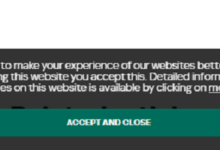Does Virus and Malware Affect Smart TV?

Smart TVs have become a staple in many homes because it offers much more than just a way to watch your favorite shows. With features like internet browsing, streaming apps, voice control, and even gaming, they are essentially computers built into your television. As our entertainment systems become more connected, they offer incredible convenience—but with this connectivity comes potential risks.
Just like smartphones and computers, smart TVs rely on software and internet access to function. And with that comes the same digital security concerns we face with other devices. Hackers and cybercriminals are constantly seeking ways to exploit vulnerabilities in connected gadgets, and while it might not be the first thing that comes to mind, your smart TV could be at risk too.
This raises an important question: Can smart TVs be affected by viruses and malware? In this article, we’ll explore the potential security risks associated with smart TVs and how you can keep your device safe.
How Smart TVs Can Be Infected by Viruses and Malware
As smart TVs evolve, so do the risks associated with their increased connectivity. While many people view their TVs as passive devices, the reality is that smart TVs are more like computers, and this opens the door for potential security threats. Below are some common ways that smart TVs can become infected by viruses and malware.
1. Internet Connectivity and Web Browsing
Smart TVs often come with built-in web browsers that allow users to surf the internet directly from the comfort of their couch. While convenient, this feature exposes your TV to the same risks that computers face when browsing online. Visiting malicious websites or clicking on suspicious links can lead to malware being downloaded onto your TV. Just like on a computer, these malicious sites may install unwanted software or track your browsing habits, putting your privacy and security at risk.
2. App Downloads and Installations
Many smart TVs run on operating systems like Android TV or webOS, which allow users to download apps from app stores. However, the risk arises when users install apps from third-party or unverified sources. Some apps may be disguised as legitimate streaming or gaming services but can contain malware designed to steal personal information or disrupt the TV’s functionality. Downloading apps only from trusted sources like official app stores is crucial to minimize these risks.
3. USB and External Device Connections
Smart TVs often come equipped with USB ports, allowing users to connect external devices like USB drives, external hard drives, or even keyboards. While convenient, these ports can be a gateway for viruses and malware to infect your TV. For example, if a USB drive that has been used on an infected computer is plugged into the TV, the malware can transfer to the TV’s system. In some cases, malicious software can be programmed to automatically run as soon as the USB device is inserted, posing an immediate threat.
4. Network Vulnerabilities
Smart TVs rely heavily on Wi-Fi or Ethernet connections to function, whether for streaming, browsing, or updating apps. However, if your TV is connected to an unsecured or compromised Wi-Fi network, it becomes vulnerable to cyberattacks. Hackers can gain access to the TV through the network, install malware, or use the device to launch broader attacks on other devices within the network. This is particularly concerning when the same Wi-Fi network is used for more sensitive devices like computers or smart home systems.
5. Outdated Firmware and Software
One of the most common ways smart TVs become vulnerable to attacks is through outdated firmware or software. TV manufacturers regularly release updates to patch security holes and fix vulnerabilities in the operating system. However, if these updates aren’t installed, the TV remains open to exploits by hackers. Malware can easily target these unpatched vulnerabilities, allowing attackers to install malicious software, control the device remotely, or even lock the TV with ransomware.
Types of Malware That Can Target Smart TVs
Smart TVs, like other internet-connected devices, are susceptible to various forms of malware. These malicious programs can compromise not only your viewing experience but also your personal information and security. Here are some of the common types of malware that can target smart TVs:
1. Ransomware
Ransomware is a particularly troublesome form of malware that can infect smart TVs. Once it gains access to the device, ransomware can lock your TV’s screen or make it unusable by restricting access to apps and features. A message may then appear, demanding payment (often in cryptocurrency) to unlock the TV or restore normal functionality. While ransomware is more commonly associated with computers, it can also affect smart TVs if they are connected to vulnerable networks or contain security flaws in their operating systems. Falling victim to this kind of attack can disrupt your home entertainment and leave you with a hefty demand for payment.
2. Adware
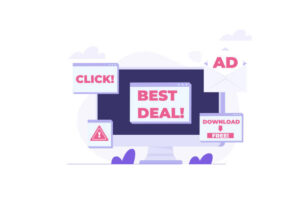
Adware is designed to bombard your device with excessive, intrusive, or unwanted advertisements. On a smart TV, this could mean constant pop-up ads while you browse or stream content. The ads may be designed to promote suspicious products or direct you to websites that further expose your device to other forms of malware. While adware may not cause immediate damage to your TV’s performance, it can slow down operations and degrade your viewing experience, making the device frustrating to use. More dangerously, some adware can be linked to malicious websites or lead to data theft.
3. Spyware
Spyware is a more insidious form of malware that quietly monitors your activities on the smart TV without your knowledge. It can track your browsing history, the apps you use, and even what content you watch. In some cases, spyware can steal sensitive data, such as login credentials or personal information, especially if you access apps that require signing in. Spyware can also activate the TV’s camera or microphone in extreme cases, potentially compromising your privacy. Given that smart TVs are often linked to other devices and accounts, spyware can serve as a gateway for stealing valuable information across multiple platforms.
4. Botnets
Botnets are networks of devices that have been hijacked by malware and used to carry out large-scale cyberattacks, often without the owner’s knowledge. A smart TV infected by botnet malware can become part of a larger group of compromised devices used to perform distributed denial of service (DDoS) attacks, send spam, or carry out other malicious activities. While your TV might seem to function normally, in the background, it could be participating in illegal activities. This not only slows down your TV’s performance but also makes your home network vulnerable and could potentially involve you in broader cybersecurity threats.
Signs That a Smart TV May Be Infected
Like any connected device, a smart TV can be vulnerable to malware, and it’s important to recognize the warning signs of an infection. While some issues may seem like minor glitches, they can be symptoms of a more serious problem. Here are some key signs that your smart TV may be infected with a virus or malware:
- Unusual Slow Performance or Crashes
If your smart TV suddenly starts to run much slower than usual or frequently crashes, this could be an indication of malware. Malware uses up your TV’s processing power, causing apps to take longer to load, menus to lag, or the entire system to freeze unexpectedly. If your TV was previously functioning well and then starts experiencing these performance issues, it might be compromised.
- Random Pop-Ups or Ads on the TV
One of the most obvious signs of malware, particularly adware, is the appearance of random pop-ups or ads on your TV screen. If you notice ads appearing when they shouldn’t—such as while using apps or even when no apps are open—this could indicate that malicious software has infected your TV. These ads may be annoying, and worse, they could direct you to harmful websites or try to trick you into installing additional malware.
- Unauthorized Installation of Apps or Changes in Settings
If new apps appear on your TV that you didn’t install, or if existing settings have changed without your input, these are red flags. Malware can sometimes install unauthorized apps in the background to carry out malicious activities, such as stealing data or sending spam. Additionally, malware may alter system settings to gain more control over your TV or hide its presence by disabling security features. Keep an eye on any unexpected changes to your TV’s configuration.
- TV Acting Autonomously (Changing Channels or Settings without Input)
A smart TV that starts to act on its own—such as changing channels, adjusting volume, or turning itself on or off—may be infected with malware or even under the control of a hacker. If your TV responds to commands you didn’t make, it could be a sign that external actors are manipulating it remotely. This behavior is not only concerning but also a clear indicator that something unusual is happening within your TV’s system.
How to Protect Your Smart TV from Viruses and Malware
As smart TVs become more sophisticated, so do the potential security risks that come with them. Fortunately, there are several effective ways to protect your TV from viruses and malware. By following these practices, you can keep your smart TV secure and functioning properly.
1. Download Apps from Trusted Sources
The most common way for malware to enter your smart TV is through the installation of unverified or malicious apps. To minimize this risk, always download apps from trusted sources like the official app stores—Google Play, Tizen Store, or your TV’s dedicated store. These platforms vet apps for security, whereas third-party sources may host apps that contain malware or spyware. Avoid downloading apps from unknown websites or through untrusted links.
2. Update Firmware Regularly
Your smart TV’s manufacturer frequently releases firmware updates to patch vulnerabilities and improve performance. Keeping your firmware up to date is one of the most important steps you can take to protect your TV from viruses and malware. Set your TV to update automatically if possible, or periodically check for updates in your TV’s settings. Outdated firmware can leave your device vulnerable to attacks, as hackers often target known security flaws in older software versions.
3. Use Secure Wi-Fi Networks

Connecting your smart TV to the internet via a secure Wi-Fi network is essential for keeping it safe. Avoid using unsecured or public Wi-Fi networks, which are more prone to attacks. If you connect your TV to a home network, make sure it is password-protected with strong encryption, such as WPA3. Additionally, ensure that your router is secured with up-to-date firmware and a unique password to prevent unauthorized access.
4. Install Antivirus Solutions
Some smart TVs, particularly Android-based models, allow you to install antivirus software, just like you would on a smartphone or computer. If your TV supports security apps, consider installing one to provide an extra layer of protection against malware. Additionally, certain smart TVs come with built-in security features that monitor for malware or other threats. Regularly scanning your TV with such software can help detect and eliminate potential risks.
5. Disable Features When Not in Use
Reducing your TV’s exposure to threats can be as simple as turning off features that aren’t needed. For example, if you’re not using Wi-Fi or Bluetooth, turn them off to limit potential entry points for malware. Disabling the microphone, camera, or any other connected services when they aren’t in use can further secure your smart TV from unauthorized access or hacking attempts.
6. Exercise Caution While Browsing
Smart TVs often come with built-in web browsers that allow you to surf the internet directly on the screen. However, browsing the web on your TV can expose it to the same threats as a regular computer. Avoid visiting suspicious websites or clicking on questionable links. Malware can easily be downloaded through deceptive ads, phishing sites, or malicious software disguised as legitimate content. If possible, use a trusted browser with security features to minimize these risks.
What to Do If Your Smart TV Is Infected
If you suspect that your smart TV has been infected by a virus or malware, it’s important to act quickly to minimize potential damage and restore your device to normal functioning. Here are the steps you can take to deal with an infected smart TV:

1. Factory Reset
One of the most effective ways to remove malware from your smart TV is to perform a factory reset. This process restores the TV to its original settings, wiping out all apps, settings, and any malware that may have infected the system. However, be aware that this will also erase your personal data, so you may want to back up important settings or apps before proceeding. To perform a factory reset, follow the steps in your TV’s user manual or access the reset option in the settings menu.
2. Update the TV’s Software
If malware has compromised your smart TV, there’s a chance that the infection occurred due to outdated software. After resetting your TV, it’s crucial to check for and install any available software or firmware updates. These updates often include security patches that address vulnerabilities in the TV’s operating system, ensuring that your device is better protected moving forward. Most smart TVs allow you to enable automatic updates to ensure your TV always has the latest security fixes.
3. Run Antivirus Software (If Available)
Some smart TVs, particularly those running on Android-based platforms, support antivirus apps. If your TV is one of them, installing and running antivirus software can help detect and remove malware. Many antivirus apps provide regular scans, monitor for suspicious activity, and remove threats before they can cause further harm. If you haven’t already installed antivirus software, doing so after a factory reset can provide ongoing protection for the future.
4. Contact Manufacturer Support
If the problem persists after a factory reset or if you are unsure how to handle the issue, contacting the TV manufacturer’s customer support team is a wise next step. Most manufacturers offer specialized guidance for dealing with security issues or malware infections. They can provide detailed instructions for restoring your TV or may suggest advanced solutions tailored to the specific model. In some cases, they may even offer to repair or replace the device if the problem is severe.
Conclusion
In a world where smart TVs are more connected than ever, understanding the potential risks of malware and viruses is crucial. While these high-tech devices bring convenience and entertainment, they can also open doors to digital threats if left unprotected. Thankfully, by practicing safe browsing, regularly updating your TV’s software, and utilizing antivirus tools, you can keep your smart TV secure. Should an infection occur, swift action—such as performing a factory reset or seeking help from the manufacturer—can restore your TV and give you peace of mind. Protecting your entertainment hub ensures that your viewing experience stays enjoyable and worry-free.